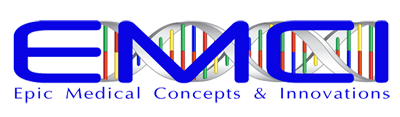Controlling Galileo™ via Serial Commands
It is possible to send a command over a serial port connection to the Galileo to cause it to perform a pulse or multiple pulses on one channel. The USB port on the Galileo works like a virtual serial port on the PC so any software that can send text commands to a serial port should be able to control the Galileo.
To connect to the Galileo open a terminal editor or a serial port in the control software and configure the port for a baud rate of 38400 bits per seconds, 8 data bits, 1 stop bit and no parity bit.
The command has the format:
< MV,C,P,R > Cr
Where:
M is the manual mode command.
V is the valve number to control with valid numbers being 1 to 8.
C is the total cycle time in milliseconds, which must be larger than “on” time and less than 30000.
P is the pulse duration in milliseconds.
R is the number of times to repeat the pulse. Use 1 if you only want to pulse one time per command.
Cr is a carriage return character (13 in decimal or 0D in hex).
To create a sequence using serial commands, create command lines for each pulse followed by a carriage return. To make channels fire in rapid sequence, make each cycle time (C) value 1ms longer than the pulse duration (P). You can create spaces between each channel’s pulse by increase the cycle time (C) of each to the desired length.
Numbers are separated by a comma but there is no comma between the command character (M) and the valve number. The “<” and “>” characters frame the command and the command must be completed with a carriage return.
NOTE: The delay time between a command trigger and when the pulse gets to the TAC Cell is longer when the tube is longer. You can approximate the time from when the output peaks to when the pulse gets to the TAC Cell at 1 ms per foot plus 9 ms for the valve and internal systems. With the 26 ft tube it takes approximately 35 ms from the trigger time to when the pulse gets to the TAC Cell. This is essentially a constant.